Create a Garden Planner and Prepare for a Successful Growing Season
It’s a great time to embrace the beautiful things in life. For some of us, that includes the satisfaction of planting a thriving garden. Whether to add beauty to your home or for the purpose of growing food, gardening can be an incredibly satisfying hobby.
This year, make it easier to organize and document your garden’s growth with a garden planner. Use your planner to document garden layouts and harvesting schedules, to store progress photos or document the solutions to any trouble spots. You can even use your garden planner as a central repository for plant tags and seed packets.
Here is how to put this project together:
Keep Your Garden Planner Protected
Whether you’re planning a flower or vegetable garden planner your project begins with a reliable binder. Opt for something strong that will withstand frequent use, heavier contents, and even the occasional dusting of spilled soil (it happens). If you plan to do a lot of handwritten documentation, it’s also a good idea to choose a binder that can fold flat. This makes it much easier to write in while the binder is still in your hands.
Call Out and Highlight
Customize labels in assorted sizes to use as callouts, markers, and to add notes throughout your garden planner. This makes it easy for you to view quick snippets of information and helps turn your planner into a useful, daily resource.
Use labels of different sizes to add notes to schedules and photos, to highlight items in the journal portion of your planner, or even to reseal seed packs and document their open date.
Personalize your labels to have a unified theme. This can add fun and style throughout your garden journal.
You can use our galleries to add fun floral images, cheerful insects, animals and other designs. Play with fonts and accent colours, or start with earthy kraft labels or even fun neon labels!
Keep Your Garden Journal Organized
Enhance your binder by using Print-On Dividers. These dividers are not only printable on the tab, but on the main page as well. This allows you to add more decorative touches and to create useful at-a-glance information and resources.
Keep Collections Close At Hand
One of the big benefits of creating this garden planner is that you not only have a spot for schedules and documentation, but you can also keep collections close at hand. Business Card Pages and Avery Photo Pages can play a major role in organizing your collections: such as printed photos, plant tags and seed packets.
Get started on your own garden planner, now!


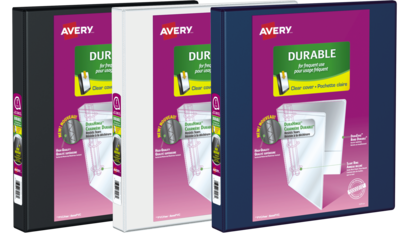
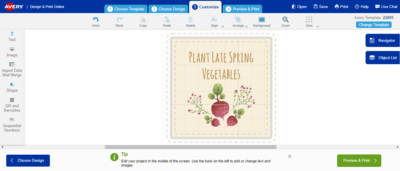

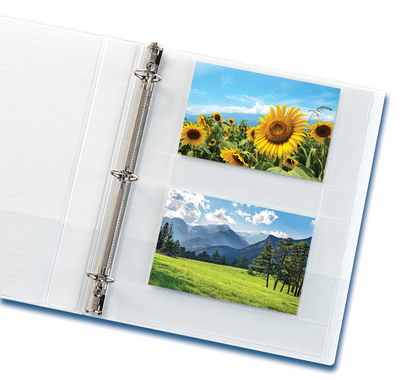

Validate your login